Binance is one of the most popular cryptocurrency exchanges on the market, which was founded in Hong Kong in 2017 by the famous crypto-entrepreneur Changpen Zhao.
In just six months since the launch, the stock exchange has entered the top among competing platforms, and today its daily trading volume is more than $ 1.7 billion. Many digital currency holders choose it because of the wide range of trading tools, user-friendly interface and high level of asset protection, and using BNB's internal token to pay commissions reduces their size by 25%.
The official Binance app was released in September 2017 and is available for free download on Google Play for Android devices, and on the Binance official site for iOS.
It is worth noting that since the Apple Store does not support the official application, after downloading, in order to activate it, you must select the “Trust” option in the device management section. This section is in the basic settings of the smartphone on iOS.
After activation, you can already use the application, even if there is no account on the exchange itself. Thus, unregistered users on the main page of the application (“Home”) can view cryptocurrency quotes and their percentage change over the last 24 hours.
In the "Home" section, users can also get acquainted with the latest news of the exchange by clicking on the loudspeaker icon.
In the same place, users can view a list of coins, whose quotes maximally added to the price per day or lost as much as possible. The percentage is measured in pairs with bitcoin .
For unregistered users, the “Markets” section is also available, where you can get acquainted with the quotes of all coins listed on the Binance exchange.
The information is provided in pairs with an internal BNB token, Bitcoin, Altcoin , and a Tether steakbcoin pegged to the US dollar. In this section, registered users can monitor selected coins in the Favorites tab.
In the “Trade” section, users can place orders to buy, sell, view open orders, set limits, or familiarize themselves with the history of deals and the stock exchange of the selected trading pair.
If you select the icon with charts in the upper left corner, the user will go to the page of the previously selected trading pair. In this section, detailed information is available on the assets of the pair with price movement charts, stock exchange glass, there is also an opportunity to add a pair to your favorites, buy or sell it.
Here you can also select the fiat value indicator and set up notifications that will arrive automatically when the pair reaches a certain price, via the Currency and Alert icons in the lower left corner.
Further options for the Binance application, in addition to technical support and application settings, are available only to registered users. To access them, you must enter the account information of the exchange user (email and password) or register as a new user through the application. If there is a referral number of another user of the exchange, then it is entered at this stage of registration.
After logging in to a Binance account, a user can make transactions with his assets, view information about his account status, manage his own referral program, use account settings.
In the Settings section, users can manage application settings, select a fiat currency in which the value of assets and transactions with them will be displayed, change the application language (English and Chinese are available), manage the application cache and notifications, view the current version of the application, and get out of it.
In the “Funds” section, information on all of the user's current assets is available. Also here, verified users can deposit or withdraw funds from and to a bank card.
In the upper left corner, users also have access to a cryptocurrency converter in the BNB token.
The final opinion on the application Binance
The Binance app is well suited for both experienced traders and beginners. It has a simple and convenient interface, intuitive navigation through sections, provides the same features as the desktop version of the Binance exchange.
The application has a wide range of tools, as well as the ability to convert selected assets into BNB and withdraw or deposit funds of a verified user to a bank card. During use, the Binance application worked without interruption.
Publication date 06/04/2019
Share this material on social networks and leave your opinion in the comments below.