For many users, the input threshold to mining cryptocurrency is too high, mainly for two reasons:
- technical difficulties with setting up equipment and miner programs,
- Too large one-time investments in the case of building a mining farm or buying an ASIC.
Also, on top of a volatile cryptocurrency market, to get the maximum profit, you have to keep abreast of all the time – by tracking which coin it is profitable to mine at the current time and switch the miner to the mining of this particular coin.
In addition, the extracted cryptocurrency must also be sold on time in order to fix its income, which is not always possible for two reasons:
- minimum threshold for withdrawal from the pool (depending on the coin and the pool),
- the delay in the withdrawal from the pool to the cryptobirth and the subsequent exchange in the cryo-exchanger (during this time the rate of cryptocurrency can change greatly).
Today we will look at the AngryMiner service, which solves these problems of an ordinary user and allows you to start home mining on a regular home computer in just a few minutes.
How does AngryMiner work?
Depending on your video card model and processor, AngryMiner automatically determines the algorithm (or two algorithms in Dual mode) on which it is advantageous to mine at the moment.
At the same time, the cryptocurrency is immediately converted into the US dollar at the current rate and the income in your AngryMiner account is charged immediately into $, which saves you from the risk of being depleted due to the fall in the rate of the crypt.
In general, the service has a minimum of settings – everything is simple and intuitive. In this case, in your account you can see all the necessary statistics:
How is reward calculated?
The system of remuneration of the AngryMiner service is optimized for the interests of users with any hash rate (GPU and CPU performance), since it works according to the PPS scheme (pay-per-share – “pay-per-ball”).
With this approach, you are charged for each “ball”, that is, a small amount of successfully performed computational operations. This is the fairest option for the distribution of remuneration.
Withdrawal options
Withdrawals in any convenient way are available from $ 5 . Payment is made next Friday after sending a withdrawal request.
At the moment, four output methods are available :
- Qiwi
- Mobile phone
- Steam Russia
- Ethereum
Key features of the service
- Stealth mode – in which the computer minite only during idle time. The mode is activated after 5 minutes of inactivity – no keystrokes and mouse movements. And it turns off as soon as someone starts working at the computer, respectively, he does not interfere with the user. Mining is managed remotely from a personal account on the site.
- Clever work algorithm – AngryMiner in the real time exploring which coin is more profitable to mine and immediately switches to it.
- Support "dual -mining " – extraction of two coins at once on one PC. As a rule, with dual-mining, earnings will be higher.
- Automatic control of equipment – AngryMiner all the time monitors the temperature of iron. In case of overheating, mining will stop automatically.
- Earnings are higher than those of analogs – with AngryMiner you earn up to $ 50 / month on average, with competitors a maximum of $ 40 / month (the exact amount of income depends on the current ratio of cryptocurrency and network complexity).
How to start mining with AngryMiner? Step-by-step instruction
1. Go to the site https://angryminer.com/ and click the register button (in the upper right corner). Register in the system by entering your email:
2. After registration, go to the “Download” section in your account, here you need to download the AngryMiner client software for your operating system:
3. Start the installation of the AngryMiner client software and follow the simple instructions of the installer:
Done! The mining process will start automatically a few minutes after installation.
Important: AngryMiner does not have the usual program window, all the interface required for operation is ONLY in the personal account on the site.
4. To make sure that the installation was successful and the process has begun, go to the “Panel” section in your account. There is a list of all the PCs on which you installed AngryMiner. Click on the line with the name of the computer to see a list of its computing devices (video card and processor).
For each device, the following parameters are displayed:
- Temperature – the average temperature of the video card / processor. AngryMiner monitors the heat and will never allow mining at critical temperatures.
- Algorithm 1 and Algorithm 2 are cryptocurrencies that you are currently mining.
AngryMiner automatically selects the most profitable option, based on the exchange rate. Depending on the situation, AngryMiner may turn on the “dual mining” mode – simultaneous mining of two coins. In cases where the extraction of one cryptocurrency is more profitable, “dual mining” is inactive. - $ / week – approximate earnings for the week of mining.
- The following parameters are displayed for each computer:
- The income graph is your earnings for each day of cryptocurrency mining.
- Uptime chart is the percentage of time spent by a computer on cryptocurrency mining during the day.
To turn off or temporarily stop the process of mining on a separate PC, simply switch the switch in the row with its name to the passive position.
Video tutorial on getting started with AngryMiner
If you have any private questions about the work of the AngryMiner service, most of them have answers on the site of the service in the FAQ section.
Affiliate Program AngryMiner
The service has an affiliate program that allows you to get passive income, inviting friends and acquaintances to join mining through AngryMiner.
If your friend goes over it and installs AngryMiner, you will receive 0.7% of his earnings and 0.3% of the earnings of everyone he invites.
An example of the work of this affiliate program :
- Friend mine 150 p. / Day = +1 ruble to you, in a month it is +30 p.
- 100 such friends = +3 000 rubles per month of passive income.
Your affiliate link for inviting friends is available in your account after registering in the "Partnership" section. Each registered on your link will be credited with a small bonus – $ 1 to the account.
Sites clones, beware of scammers!
In conclusion, we note AngryMiner is gaining popularity and several scam sites have already emerged that pretend to be original service, hiding behind fake domains:
- http://angryminers.ru
- http://angryminers.com
The use of such resources can, at a minimum, turn into not paying out the money earned, but at the very least infecting your computer with malicious Trojans.
Perhaps there are more such “clone” sites, be careful and use only the official site https://angryminer.com