Developers of the popular Ethereum-wallet MetaMask, which allows users to store and transfer ETH and ERC20 tokens based on Ethereum blockbuster, as well as interact with applications in the crypto currency block, announced the release of a new version of its software 4.11.1, which supported the hardware wallets Ledger .
"By connecting a hardware purse to MetaMask, you use the safety of a cold wallet and the convenience of hot" – they explain in their blog .
By connecting MetaMask to Ledger, the user can use the popular software extension to manage the hardware purse, including:
- Transaction signatures;
- Signing messages (to enter sites such as Cryptokitties);
- Checks of account balance in ETH or tokens.
When the user imports the Ethereum account of the Ledger purse into the MetaMask extension, it treats it as any other Ethereum wallet . When a user needs to sign something, he connects the device to the computer, and the extension sends a request. Transactions and messages are signed in the hardware wallet, while private keys do not leave the device limits.
When the device is disconnected from the computer, MetaMask will continue to display the account balance in ETH and tokens for the convenience of the user.
To connect the hardware purse Ledger to the MetaMask extension, the user needs:
- Update the extension to the latest version;
- In the upper right corner of the extension, select "Connect Hardware Wallet";
- Connect the Ledger purse to the computer;
- Select "Ledger" and click "Connect";
- Select the account that he wants to use, and click "Import".
Also, at any time, the user can delete the Ledger account from the MetaMask extension through the menu in the upper right corner.
Support for hardware wallets Trezor appeared in MetaMask last month with the release of version 4.9.0.