Grin is the second coin, including the version of the Mimblewimble protocol (January 15, 2019). There is a lot of information about this protocol, among which you can highlight the main points:
- Increased privacy;
- Scalable and reduced blockchain size.
With regard to the Beam, this coin is distinguished by a more decentralized approach. Anyone who wants to mine this coin should read this article, it tells how to do it, and what is the difference between Grin from Monero and ZCash.
Grin uses Equihash's algorithm, is written in Rust, and opposes mining with ASIC: as in the case of Monero, it will perform hard forks every six months to prevent mining with ASIC .
You may also have heard about Beam, the first cryptocurrency that came out with the mimblewimble protocol version. Compared to Beam Grin, it differs in the architecture of its system. The main differences between them in terms of users are that Grin allows transactions based on IP, files and addresses.
The Beam uses temporary IDs that help wallets communicate with each other and create a permanent ID from the moment the standard ID changes after each connection to the wallet. This enhances privacy.
Knowing some of the details about Grin, let's move on to its mining.
Grin mining preparation
At the beginning of this guide, I would like to note that in order to mine Grin, you will need a map of at least 5.5 GB, if you want to mine using ASIC, you will need 11GB maps.
Before you start learning, use two tips on how to get the most out of mining. First, make sure you have the latest GPU drivers installed.
Secondly, most mining programs will be perceived by antivirus programs as a virus. In this regard, if you mine on your daily used or gaming computer where the antivirus is installed, you will have to deactivate the activation software.
In this case, it is better to create a folder, and then place the mining software in a subfolder, then the main folder is excluded from the antivirus check.
Grin Wallet Creation
Now consider the nuances of the wallet launch process, since the Mimblewimble blockchain coins are different from other cryptocurrencies. One of the biggest differences of the protocol is that there should be no addresses in the system, the wallets are connected (they do not need to be online) among themselves to send cryptocurrency.
Like other cryptocurrencies, Grin has addresses, private keys, but addresses are not recommended to be used. Sending and receiving to Grin takes place using an IP address, transferring a file and receiving it back, or using the Grin address. In this guide, we will look at all three methods.
Install Ubuntu
At the moment, only purses on Linux are available for Grin, since a full node is needed for startup, which is not currently on Windows. If your computer does not have Linux, you can use a Windows virtual machine, for example, a VMware player (for free). After downloading and installation, you must download the Linux distribution, it is better to use the server version of Ubuntu 18.04 .
I use the server version because it can be quickly downloaded, it takes up little space and responds faster to requests.
During the installation, select the option “Configure hardware …”, change the HD to at least 50 GB and change the use of RAM and processor to 50-75% of the total. If a computer with 4 cores and 8 GB, then for a virtual machine, I would choose 2 cores and 4 GB of RAM.
After starting the virtual machine to install Linux, you can accept all parameters by default and use the entire virtual machine disk.
Then you need to log in, the terminal will appear, as this is the server installation. Next, a graphical interface is installed, for example, XFCE.
sudo apt install -y xfce4 xfce4-goodies
It will take about 650 MB. Then you need to start the graphical interface using:
StartX
Please note that the same login will be the next time you use a virtual machine. Enter your username, password, now Linux is installed and loaded.
Installing a Grin Wallet
First you need to open a terminal.
Now you need to install several packages that are still needed. You must first install a web browser to upload documents and a guide to the web browser of the virtual machine, and you can use the “copy” and “paste” functions. We will also need a version control system (git) to get the code out of github.
sudo apt install -y firefox git
After Firefox and git are installed, let's create a panel to launch it. Simply right-click on the desktop and select “Create a launcher”. Then select “Create Launcher Fired …” and click Create.
Now open firefox and select “mark as executable” (mark as executable file) so that the warning does not appear again.
Run this guide through Firefox to be able to copy and paste in the following steps.
This command is required to create a wallet from the source and run it. You can go to the official GitHub wallets and see the requirements for installation, which commands will be executed. This will install all the necessary software in one command.
curl https://sh.rustup.rs -sSf | sh; source $HOME/.cargo/env && sudo apt install -y build-essential cmake libgit2-dev clang libncurses5-dev libncursesw5-dev zlib1g-dev pkg-config libssl-dev llvm
If you are prompted for installation parameters, press enter. This whole operation will install packages of approximately 700 MB.
Instead of the official wallet, it was planned to use the one created by the community, as it is easier to use, convenient to receive and send payments, plus it has a detailed guide to use. It is similar to Monero CLI, the official wallet, however, requires serious improvement.
This is a link to the official wallet and purse 713 . This is a link to the setup steps and guidelines for using the wallet 713.
Please note that the wallet is built into the node, so we do not need to put a separate node. Now create the wallet itself.
cd ~ && mkdir Installed-Programs && cd I* && git clone https://github.com/vault713/wallet713 && cd wallet713 && cargo build --release
Running Grin Wallet
Launch the wallet and synchronize it (to launch the wallet every time you can either use this command, or create a launchpad like for firefox).
~/Installed-Programs/wallet713/target/release/wallet713
Now create a new wallet.
init
You will need to write the address grin and the private words of the seed. Grin has a system of addresses, but you can do without them, it will be much easier. You can then check balances by typing
info
To receive new payments that have been received since the last wallet load, you need to start the listener
listen
The picture above shows the commands and responses of the wallet. Seed-words (private key) of the wallet are highlighted with a red frame. They are known only to the user, do not leave them in the public domain, otherwise your funds may be stolen. The billing address highlighted in green (red arrow) is the public key that you can give to others to send payments. The blue arrow shows the balance of the wallet.
Using the Grin Wallet
There are 3 ways to send and receive payments in Grin:
- Https
- File Based
- Grin address
By running the listner, the wallet will automatically receive any payment sent to it at https or grin address. To get https you need to redirect the ports on your router, the purse 713 now does not support accepting payments based on https, so we will not stop there.
Send payment using HTTPS
send amount --to https://IP:13415
To send a payment using the grin address, you can run
send amount --to grinbox_address_of_recipient
To send a payment using files
send amount --file ~/path/to/transaction.tx
Then you send this file (transaction.tx) to the recipient.
Get a payment through a file (this is how payments from the mining pool are obtained)
receive --file ~/path/to/transaction.tx
This will create a response file transaction.tx.response, which must be returned to the sender.
Then the sender will launch
finalize --file ~/path/to/transaction.tx.response
and payment will be sent over the network.
Grin mining pools
Here we will use https://grinmint.com/pages/index.html . This pool does not charge a fee.
Now you can start mine!
CPU mining
This is not profitable, so attention should not be focused on this.
GPU Mining – Nvidia and AMD
At the moment, the choice for mining grin is small, the best option is GrinGoldMiner . This mining software charges 2% commission to developers. To use it, you need to install .NET 2.2
Click “Download .NET Core Runtime”
After downloading and installing .NET, launch the miner and edit the values on the model below:
In the “ [email protected] ” field, enter the email address, “rig 1” is the name that identifies the mining computer, for example, “office computer”. Replace “strongpassword” with your password.
Then, in the same folder, run the config.xml file and make sure that the settings were saved correctly and your graphics processor was determined correctly.
Now just run the miner software, and you will see something like this.
Also, go to the mining pool site, which will have your requests for payment. Because Grin uses the mimblewimble protocol without addresses, you can request a payment to an email address or an IP address.
Receiving payments from the mining pool
Open the information panel, enter the password in the text field and click the button payout by email. You will then receive an email with the file. Then in the wallet you need to run
receive --file ~/path/to/transaction.tx
A response.tx.response file will be created, which must be returned to the sender. To do this, go back to the information panel and enter the password again, and then select "complete the transaction." Then select the transaction.tx.response file and upload it. Then you should receive a payment that you can check by typing in your wallet
info
If you have problems with setting up mining, several options are possible.
Perhaps not enough virtual memory. You may need 16 GB of virtual memory (for the Vega GPU you need more, about 16 GB per GPU). To make changes, go to the control panel – System and Security – System and click Advanced System Settings on the left.
Then click the Options button on the Advanced tab, then the Change button, on the third screen, uncheck the Manage automatically box, select a custom size and enter the size (in MB) in each text field. Then press the set button, then the ok button.
Problem diagnosis
What you need to check is outdated or rejected balls. If you see a lot of outdated orb, you can try using a server that is closer to you. If you see a lot of deflected ball, try to reduce the miner's stress, if possible.
How many GRIN tokens can be mined per day – mining calculator
To calculate this, go to https://www.coincalculators.io and use the calculator. It provides a rough estimate, so your amount may be higher or lower than what is indicated in the calculator.
Most of the values have already been entered correctly, you only need to change some.
Hesrayt : enter the total speed (megahesh per second) for all of your mining computers. This value will be “total speed” in the mining software. Do not forget to add all the computers that you use for mining coins.
Power : Enter the total power (in watts) that your mining computer uses. This can be measured using separate mining software. Also with the help of special software or kilowatt-meter you can measure the total power consumption of the computer. I prefer to use the kilowatt meter because I consider it the most accurate. Do not forget to consider all the computers that you use for Grin mining.
Electricity cost : enter the cost of a kilowatt-hour that you pay to your power company. I was able to find this information in my monthly bill, as well as on their website.
Pool commissions: enter pool commissions + commission to developers of mining software. This will be 0 + 2 = 2%
Equipment cost : enter the total cost of all equipment.
In this image you can see how many coins and dollars you get for a certain period of time. In the Profit column, the amount remains after the payment of electricity, you can also see daily payments in US dollars. Focusing on this figure, you can run a calculator for other coins and determine which coin is most beneficial for your mining rig.
You also need to evaluate the daily payments relative to market capitalization. A coin with a low market capitalization one day can really become profitable, and the next day lose half the cost. In deciding on the mining of a new coin, it is necessary to take into account the factors of hype and inflation.
Now you can mine grin! Do not forget to enter the public key in the dashboard of the pool to track statistics.
Share this material on social networks and leave your opinion in the comments below.